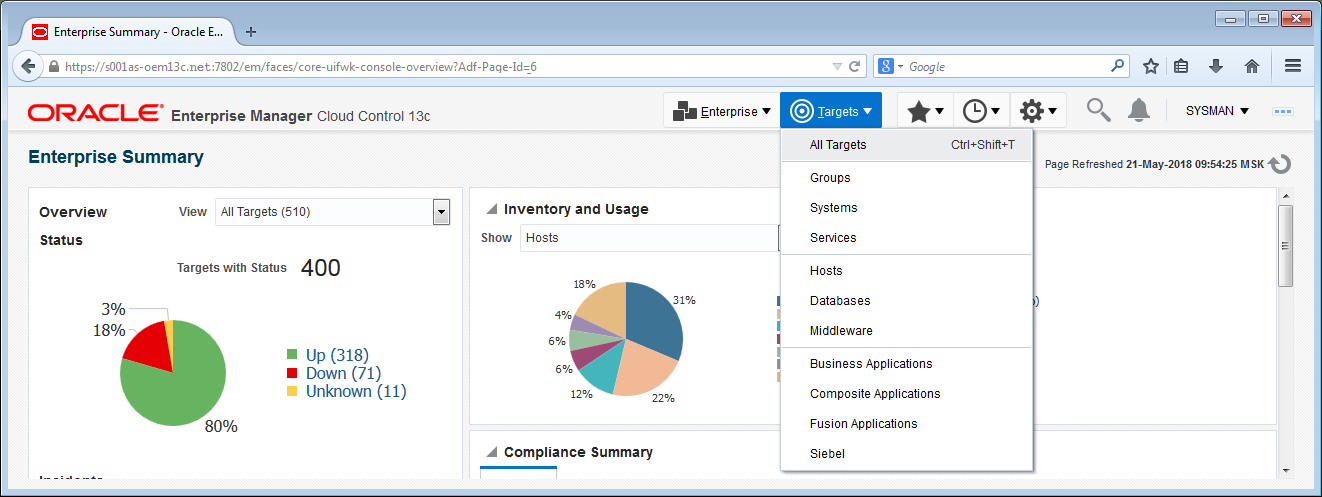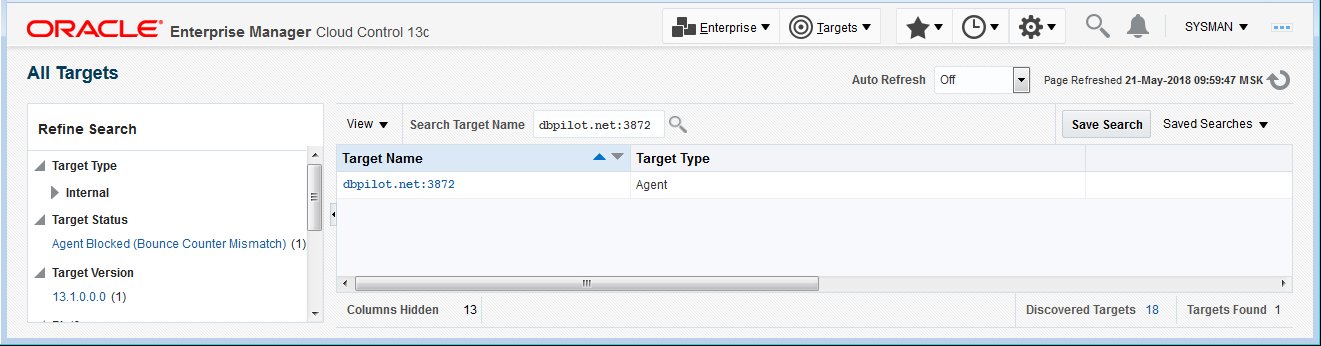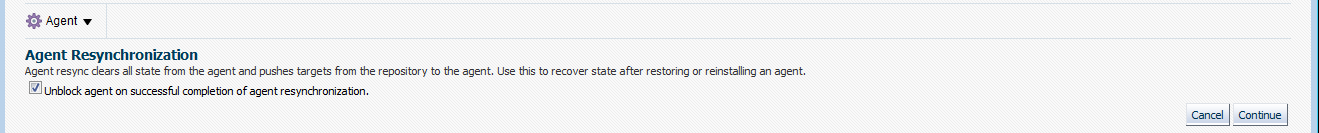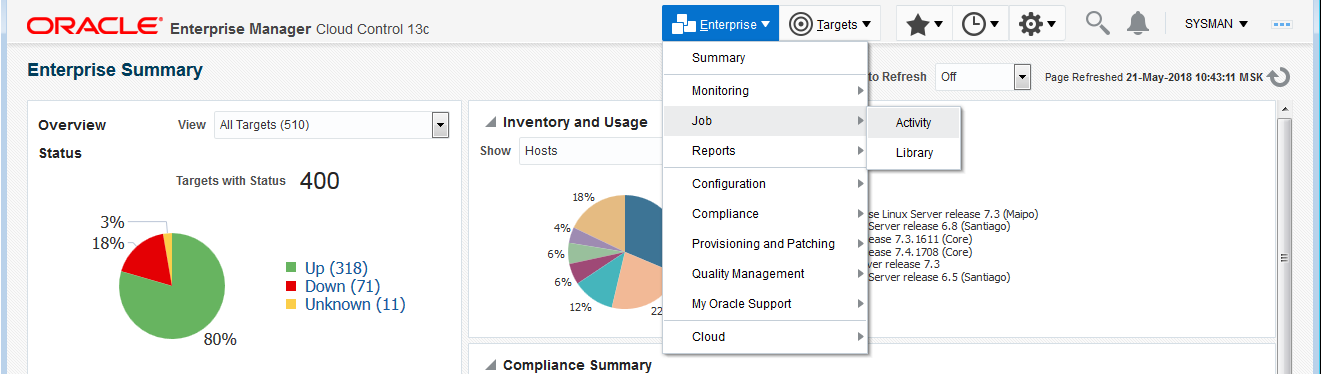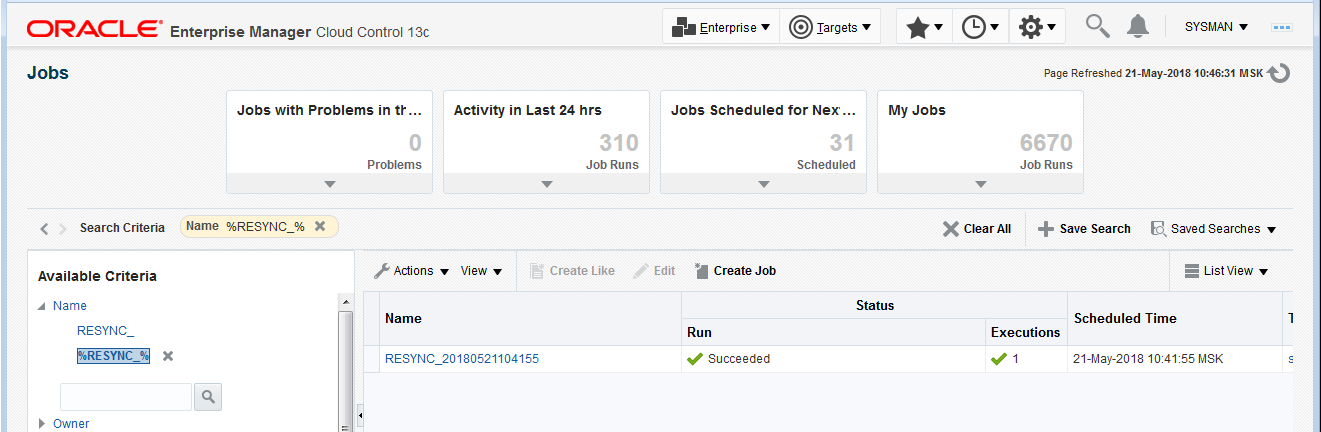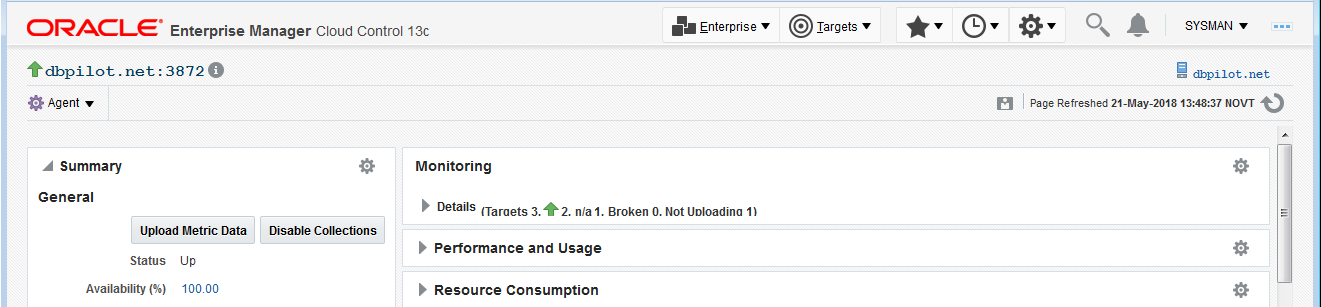THE AGENT IS BLOCKED BY THE OMS. AGENT IS OUT-OF-SYNC WITH REPOSITORY
When a Management Agent is requested to upload collected metric data to an OMS, the following error occurs
Oracle Enterprise Manager Cloud Control 13c Release 1
Copyright (c) 1996, 2015 Oracle Corporation. All rights reserved.
---------------------------------------------------------------
EMD upload error:full upload has failed: The agent is blocked by the OMS. Agent is out-of-sync with repository.
This most likely means that the agent was reinstalled or recovered. Please contact an EM administrator to unblock
the agent by performing an agent resync from the console. (AGENT_BLOCKED)
A status of Management Agent is BLOCKED as well
[oracle@dbpilot ~] emctl status agent Oracle Enterprise Manager Cloud Control 13c Release 1 Copyright (c) 1996, 2015 Oracle Corporation. All rights reserved. --------------------------------------------------------------- Agent Version : 13.1.0.0.0 OMS Version : (unknown) Protocol Version : 12.1.0.1.0 Agent Home : /agent13c/agent_inst Agent Log Directory : /agent13c/agent_inst/sysman/log Agent Binaries : /agent13c/agent_13.1.0.0.0 Core JAR Location : /agent13c/agent_13.1.0.0.0/jlib Agent Process ID : 15031 Parent Process ID : 14974 Agent URL : https://dbpilot.net:3872/emd/main/ Local Agent URL in NAT : https://dbpilot.net:3872/emd/main/ Repository URL : https://s001as-oem13c.net:4903/empbs/upload Started at : 2018-05-21 12:25:47 Started by user : oracle Operating System : Linux version 3.10.0-514.el7.x86_64 (amd64) Number of Targets : 4 Last Reload : (none) Last successful upload : (none) Last attempted upload : (none) Total Megabytes of XML files uploaded so far : 0 Number of XML files pending upload : 515 Size of XML files pending upload(MB) : 0.56 Available disk space on upload filesystem : 80.78% Collection Status : Collections enabled Heartbeat Status : Agent is blocked Blocked Reason : Agent is out-of-sync with repository. This most likely means that the agent was reinstalled or recovered. Please contact an EM administrator to unblock the agent by performing an agent resync from the console. Last attempted heartbeat to OMS : 2018-05-21 12:43:52 Last successful heartbeat to OMS : (none) Next scheduled heartbeat to OMS : 2018-05-21 12:46:53 --------------------------------------------------------------- Agent is Running and Ready
A Management Agent was reinstalled or restored from a backup. Or there is a clone of a Virtual Machine that blocked a Management Agent of an original VM in an OMS.
An existing copy of a Virtual Machine in the same VLAN is the most likely reason for the issue.
Perform the Agent Resynchronization in the Enterprise Manager Cloud Control Console
1 If you have copy of original VM in the same VLAN then stop an agent on that cloned machine and remove agent from it. See HOW TO DEINSTALL THE ENTERPRISE MANAGER 13C CLOUD CONTROL AGENT to know how to do it.
2 Start agent on original machine
## Original machine
emclt start agent3 In Enterprise Manager go to Targets > All Targets
4 Search for the problematic Management Agent and click on it to access the Agent's home page
5 On the Agent's home page the following error message is shown
6 Click Agent > Resynchronization
Click "Continue" to start the Agent Resynchronization
A new job is submitted to perform the Agent Resynchronization. Click "OK" to confirm
7 Find the job details by choosing Enterprise > Job > Activity
In Available Criteria field search for the job name. The job status must be as Succeeded
The Agent Resynchronization can be started with emcli as well
###############################
## OMS : Login as SYSMAN user
###############################
oracle@s001as-oem13c.net <OMS> emcli login -username=sysman
Enter password :
Login successful
###############################
## OMS : Start the Resynchronization
## : for the problematic Agent
###############################
oracle@s001as-oem13c.net <OMS> emcli resyncAgent -agent="dbpilot.net:3872"
Resync job RESYNC_20200228082544416 successfully submitted
###############################
## OMS : Verify a status of the submitted job
###############################
oracle@s001as-oem13c.net <OMS> emcli get_jobs -name="RESYNC_20200228082544416" -owner="SYSMAN"
Name Type Job ID Execution ID Scheduled Completed TZ Offset Status Status ID Owner Target Type Target Name
RESYNC_20200228082544416 ResyncStateJob 9F9CFD428CC747CFE0530201040A30FD 9F9CFD428CCA47CFE0530201040A30FD 2020-02-28 08:25:44 2020-02-28 08:25:49 GMT+03:00 Succeeded 5 SYSMAN oracle_emd dbpilot.net:3872
8 Once the job succeeds, verify the status of the Managemet Agent. The agent status must be shown as UP (a green up arrow next to the agent name)
9 On the monitored host verify the status of the Agent
[oracle@dbpilot ~] emctl status agent
Oracle Enterprise Manager Cloud Control 13c Release 1
Copyright (c) 1996, 2015 Oracle Corporation. All rights reserved.
---------------------------------------------------------------
Agent Version : 13.1.0.0.0
OMS Version : 13.1.0.0.0
Protocol Version : 12.1.0.1.0
Agent Home : /agent13c/agent_inst
Agent Log Directory : /agent13c/agent_inst/sysman/log
Agent Binaries : /agent13c/agent_13.1.0.0.0
Core JAR Location : /agent13c/agent_13.1.0.0.0/jlib
Agent Process ID : 15031
Parent Process ID : 14974
Agent URL : https://dbpilot.net:3872/emd/main/
Local Agent URL in NAT : https://dbpilot.net:3872/emd/main/
Repository URL : https://s001as-oem13c.net:4903/empbs/upload
Started at : 2018-05-21 12:25:47
Started by user : oracle
Operating System : Linux version 3.10.0-514.el7.x86_64 (amd64)
Number of Targets : 4
Last Reload : (none)
Last successful upload : 2018-05-21 13:47:35
Last attempted upload : 2018-05-21 13:47:35
Total Megabytes of XML files uploaded so far : 0.25
Number of XML files pending upload : 0
Size of XML files pending upload(MB) : 0
Available disk space on upload filesystem : 80.79%
Collection Status : Collections enabled
Heartbeat Status : Ok
Last attempted heartbeat to OMS : 2018-05-21 13:47:57
Last successful heartbeat to OMS : 2018-05-21 13:47:57
Next scheduled heartbeat to OMS : 2018-05-21 13:48:58
---------------------------------------------------------------
Agent is Running and Ready
In some cases, the Agent Resynchronization won't help. If the above plan fails to unblock the agent, the only option you have is to reinstall the agent.
- Accounts
- Auditing
- AWR
- Bash Scripts
- Datapump
- Default Category
- Demos
- Directory Objects
- Environment Variables
- Initialization Parameters
- Iptables
- Java Program
- Memory Usage
- Metadata API
- Networker
- NLS Settings
- Optimizer Statistics
- ORA-00942
- ORA-01031
- ORA-01720
- ORA-28001
- ORA-31671
- Oracle Database
- Oracle Enterprise Manager
- Performance Tunning
- Postfix
- Privilegies
- Processes
- Queries
- Red Hat Enterprise Linux
- Redo Logs
- Session Tracing
- Sessions
- SQL Trace
- SQLPlus
- Statspack
- Tablespaces
- UTL_FILE
- UTL_FILE_DIR
- Wait Events
- Yum