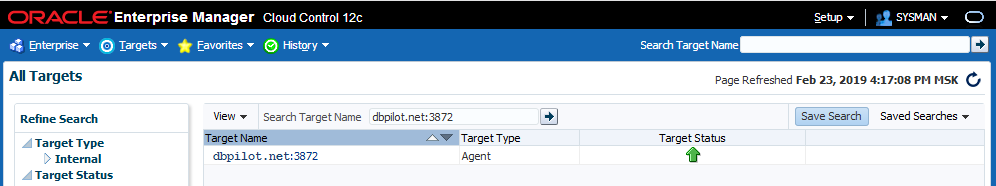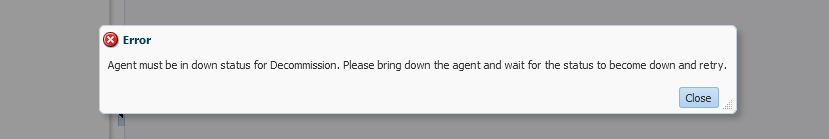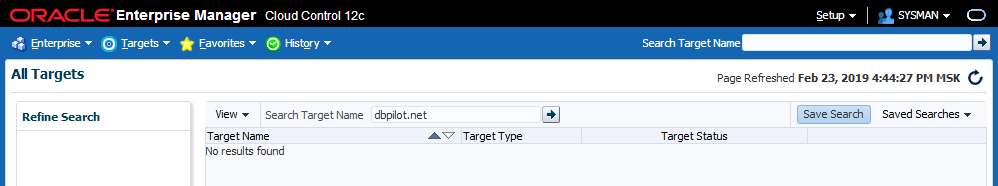HOW TO CLEANUP ORACLE MANAGEMENT AGENT FROM ORACLE MANAGEMENT REPOSITORY
Oracle Enterprise Manager
Management Agent was successfully removed from a target host, but it's still displayed in Enterprise Manager Cloud Control Console.
SYMPTOMS
A Management Agent was removed(stopped and removed) from a monitored host but it’s still displayed as UP on the Targets page of the Enterprise Manager Cloud Control 12c console.
The agent with this issue can't be removed with the Agent Decommission option. It fails with the error
Agent must be in down status for Decommission. Please bring down the agent and wait for the status to become down and retry.
SOLUTION
Manually remove a problematic Management Agent from a Management Repository Database by the following statement.
SQL> exec sysman.mgmt_admin.cleanup_agent('dbpilot.net:3872');
PL/SQL procedure successfully completed.
The problematic Management Agent should now be unregistered (removed) from the Management Repository
Written At
23 FEB 201911:00
Red Hat Release
6.x x64
Enterprise Manager
12.1.0.4.0
Share
- Accounts
- Auditing
- AWR
- Bash Scripts
- Datapump
- Default Category
- Demos
- Directory Objects
- Environment Variables
- Initialization Parameters
- Iptables
- Java Program
- Memory Usage
- Metadata API
- Networker
- NLS Settings
- Optimizer Statistics
- ORA-00942
- ORA-01031
- ORA-01720
- ORA-28001
- ORA-31671
- Oracle Database
- Oracle Enterprise Manager
- Performance Tunning
- Postfix
- Privilegies
- Processes
- Queries
- Red Hat Enterprise Linux
- Redo Logs
- Session Tracing
- Sessions
- SQL Trace
- SQLPlus
- Statspack
- Tablespaces
- UTL_FILE
- UTL_FILE_DIR
- Wait Events
- Yum