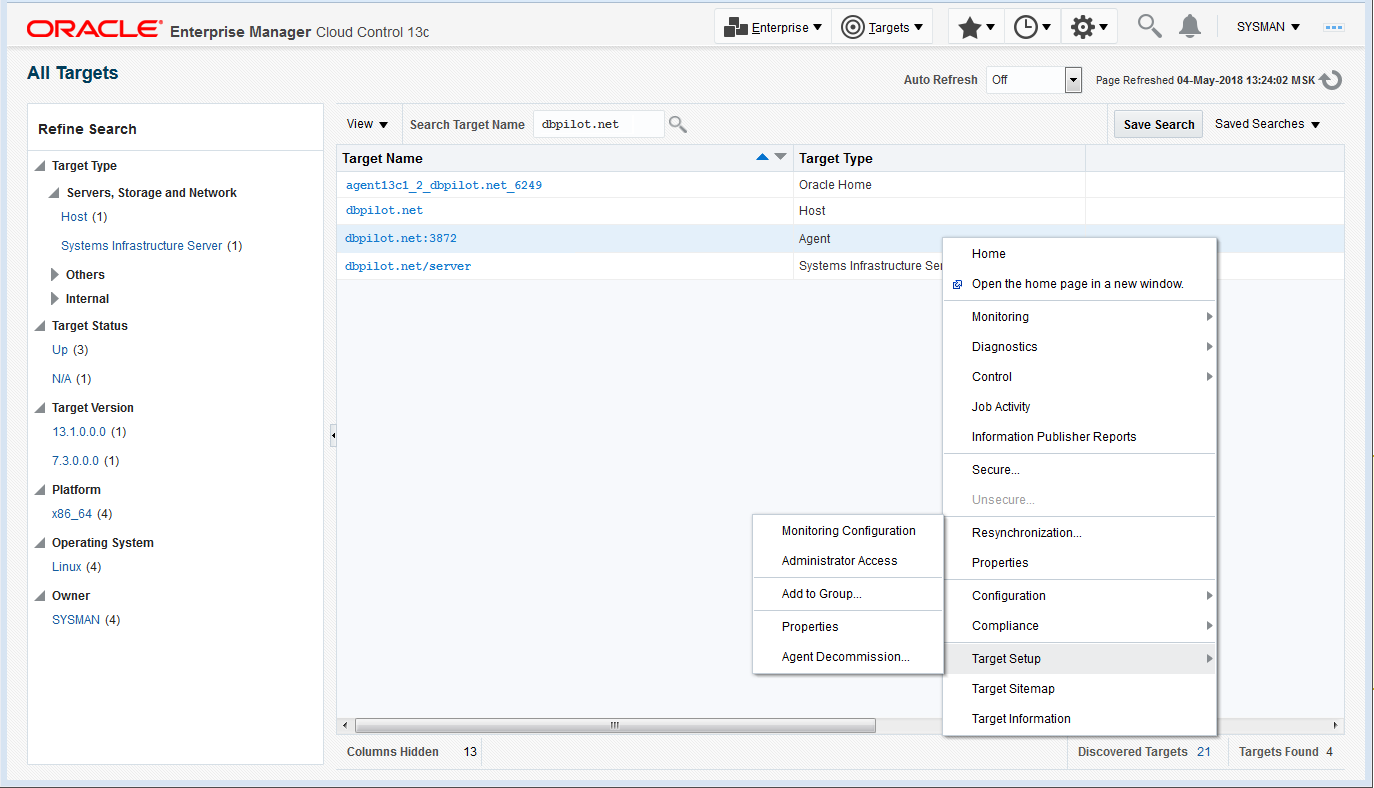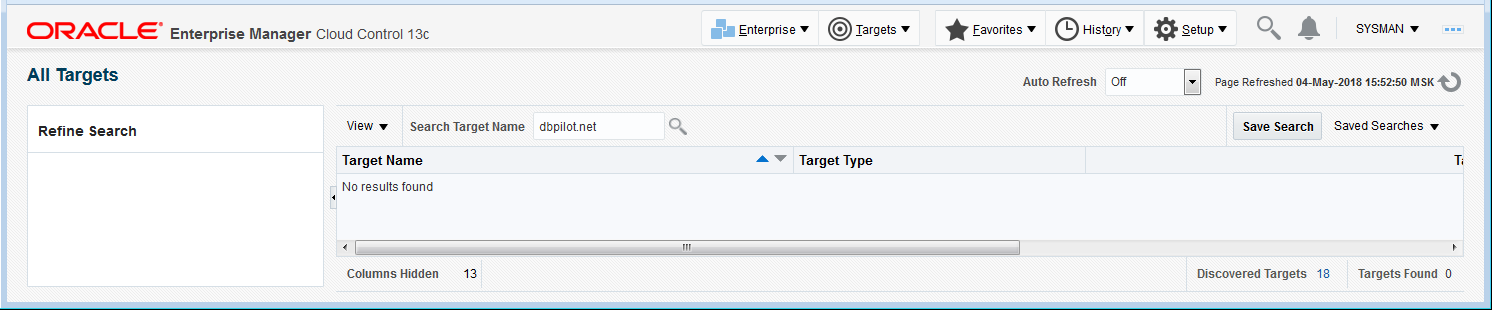HOW TO DEINSTALL THE ENTERPRISE MANAGER 13C CLOUD CONTROL AGENT
Deinstalling Oracle Management Agent 13c from a target host with the AgentDeinstall.pl script.
1. Locate the Central Inventory by reviewing the inventory pointer file.
[oracle@dbpilot ~] cat /etc/oraInst.loc
inventory_loc=/etc/oraInventory
inst_group=dba
2. Get the agent's home from the Inventory file
[oracle@dbpilot ~] cat /etc/oraInventory/ContentsXML/inventory.xml
<?xml version="1.0" standalone="yes" ?>
<!-- Copyright (c) 1999, 2015, Oracle. All rights reserved. -->
<!-- Do not modify the contents of this file by hand. -->
<INVENTORY>
<VERSION_INFO>
<SAVED_WITH>13.6.0.0.0</SAVED_WITH>
<MINIMUM_VER>2.1.0.6.0</MINIMUM_VER>
</VERSION_INFO>
<HOME_LIST>
<HOME NAME="OraDB12Home1" LOC="/oracle/product/12.2.0.1" TYPE="O" IDX="1"/>
<HOME NAME="agent13c1" LOC="/agent13c/agent_13.1.0.0.0" TYPE="O" IDX="2"/>
</HOME_LIST>
<COMPOSITEHOME_LIST>
</COMPOSITEHOME_LIST>
</INVENTORY>
3. Set the AGENT_HOME variable to the value found in step 2
[oracle@dbpilot ~] export AGENT_HOME=/agent13c/agent_13.1.0.0.0
4. Stop the Agent
[oracle@dbpilot ~] $AGENT_HOME/bin/emctl stop agent
Oracle Enterprise Manager Cloud Control 13c Release 1
Copyright (c) 1996, 2015 Oracle Corporation. All rights reserved.
Stopping agent ... stopped.
5. Run the AgentDeinstall.pl script to detach the agent's home from the Inventory file. The script removes the agent's home directory as well.
For instance
[oracle@dbpilot ~] $AGENT_HOME/perl/bin/perl $AGENT_HOME/sysman/install/AgentDeinstall.pl -agentHome $AGENT_HOME
Agent Oracle Home: /agent13c/agent_13.1.0.0.0
agentHome = /agent13c/agent_13.1.0.0.0
value of skip flag is false
NOTE: The agent base directory: /agent13c will be removed after successful deinstallation of agent home.
The command is /agent13c/agent_13.1.0.0.0/oracle_common/jdk/jre/bin/java
-classpath /agent13c/agent_13.1.0.0.0/oui/modules/OraInstaller.jar:/agent13c/agent_13.1.0.0.0/oui/modules/emCfg.jar:
/agent13c/agent_13.1.0.0.0/jlib/agentInstaller.jar oracle.sysman.agent.installer.AgentDeinstallation
/agent13c/agent_13.1.0.0.0 /agent13c /agent13c/agent_inst
May 04, 2018 2:12:33 PM oracle.sysman.agent.installer.AgentInstaller$StreamGobbler run
INFO: Oracle Enterprise Manager Cloud Control 13c Release 1
May 04, 2018 2:12:33 PM oracle.sysman.agent.installer.AgentInstaller$StreamGobbler run
INFO: Copyright (c) 1996, 2015 Oracle Corporation. All rights reserved.
May 04, 2018 2:12:35 PM oracle.sysman.agent.installer.AgentInstaller$StreamGobbler run
INFO: Agent is Not Running
May 04, 2018 2:12:35 PM oracle.sysman.agent.installer.AgentInstaller$StreamGobbler run
INFO: Plugin homes:
May 04, 2018 2:12:35 PM oracle.sysman.agent.installer.AgentInstaller$StreamGobbler run
INFO: Plugin homes:
May 04, 2018 2:12:35 PM oracle.sysman.agent.installer.AgentDeinstallation main
INFO: Creating directory /agent13c/agent_13.1.0.0.0/install/tmp completed successfully.
May 04, 2018 2:12:35 PM oracle.sysman.agent.installer.AgentDeinstallation main
INFO: File /etc/oragchomelist exists.
May 04, 2018 2:12:35 PM oracle.sysman.agent.installer.AgentDeinstallation main
INFO: File /etc/oragchomelist is writable.
May 04, 2018 2:12:35 PM oracle.sysman.agent.installer.AgentDeinstallation main
INFO: Index :0 for line : /agent13c/agent_13.1.0.0.0:/agent13c/agent_inst
May 04, 2018 2:12:35 PM oracle.sysman.agent.installer.AgentDeinstallation main
INFO: Overwriting the contents since oracle home:/agent13c/agent_13.1.0.0.0 entry already exists.
The output is Agent Deinstall:agent deintall has been started
Executing status :0
Agent service stopped successfully.
and the exit code is 0
Agent deconfiguration completed successfully. 0
DetachHome Command executed:/agent13c/agent_13.1.0.0.0/oui/bin/detachHome.sh -silent ORACLE_HOME=/agent13c/agent_13.1.0.0.0
Launcher log file is /tmp/OraInstall2018-05-04_02-12-35PM/launcher2018-05-04_02-12-35PM.log.
Starting Oracle Universal Installer
Checking swap space: must be greater than 500 MB. Actual 24575 MB Passed
Checking if this platform requires a 64-bit JVM. Actual 64 Passed (64-bit not required)
'detachHome' was successful.
Logs successfully copied to /etc/oraInventory/logs.
Removing other files ...
Can't locate Carp.pm in @INC (@INC contains: /agent13c/agent_13.1.0.0.0/perl/lib/5.10.0/x86_64-linux-thread-multi
/agent13c/agent_13.1.0.0.0/perl/lib/5.10.0 /agent13c/agent_13.1.0.0.0/perl/lib/site_perl/5.10.0/x86_64-linux-thread-multi
/agent13c/agent_13.1.0.0.0/perl/lib/site_perl/5.10.0 .) at /agent13c/agent_13.1.0.0.0/perl/lib/5.10.0/File/Path.pm line 32.
6. Verify the agent's home directory is removed
[oracle@dbpilot ~] ls -l /agent13c/agent_13.1.0.0.0
ls: cannot access /agent13c/agent_13.1.0.0.0: No such file or directory
[oracle@dbpilot ~] ls -l /agent13c
total 0
If the agen's home directory is not removed by the script, then remove it manually.
7. Verify the agent's home is detached from the Central Inventory successfully
[oracle@dbpilot ~] cat /etc/oraInventory/ContentsXML/inventory.xml
<?xml version="1.0" standalone="yes" ?>
<!-- Copyright (c) 1999, 2015, Oracle. All rights reserved. -->
<!-- Do not modify the contents of this file by hand. -->
<INVENTORY>
<VERSION_INFO>
<SAVED_WITH>13.6.0.0.0</SAVED_WITH>
<MINIMUM_VER>2.1.0.6.0</MINIMUM_VER>
</VERSION_INFO>
<HOME_LIST>
<HOME NAME="OraDB12Home1" LOC="/oracle/product/12.2.0.1" TYPE="O" IDX="1"/>
</HOME_LIST>
<COMPOSITEHOME_LIST>
</COMPOSITEHOME_LIST>
</INVENTORY>
8. As the final step, perform Agent Decommission of the uninstalled agent from Enterprise Manager Cloud Control console
Confirm the Agent Decommission by clicking "Continue" button
Verify the agent is not shown in the Enterprise Manager Cloud Control console anymore
EM 13C: How to Deinstall the Enterprise Manager 13c Cloud Control Agent (Doc ID 2095678.1)
EM 11g: Detaching an 11.1.0.1 Enterprise Manager Grid Control Management Agent Oracle Home (Doc ID 1373268.1)
Steps To Recreate Central Inventory(oraInventory) In RDBMS Homes (Doc ID 556834.1)
- Accounts
- Auditing
- AWR
- Bash Scripts
- Datapump
- Default Category
- Demos
- Directory Objects
- Environment Variables
- Initialization Parameters
- Iptables
- Java Program
- Memory Usage
- Metadata API
- Networker
- NLS Settings
- Optimizer Statistics
- ORA-00942
- ORA-01031
- ORA-01720
- ORA-28001
- ORA-31671
- Oracle Database
- Oracle Enterprise Manager
- Performance Tunning
- Postfix
- Privilegies
- Processes
- Queries
- Red Hat Enterprise Linux
- Redo Logs
- Session Tracing
- Sessions
- SQL Trace
- SQLPlus
- Statspack
- Tablespaces
- UTL_FILE
- UTL_FILE_DIR
- Wait Events
- Yum